如何報名磨課師課程
step.01.進入課程頁面
目前本校開課課程有以下課程可選擇:
進入課程窗口頁面 選擇「登入後報名」
01.愛上生活華語Falling in Love with Daily Mandarin
- 課程介紹:https://excellence.au.edu.tw/p/404-1056-115643.php
- 課程窗口:https://moocs.moe.edu.tw/moocs/#/course/detail/10002792
02.棒球場上的物理學Physics on the Baseball Field
- 課程介紹:https://excellence.au.edu.tw/p/404-1056-115645.php
- 課程窗口:https://moocs.moe.edu.tw/moocs/#/course/detail/10002823
03.運動科技的科學統計‐科技情蒐 Baseball Statistics and Scientific Scouting
- 課程介紹:https://excellence.au.edu.tw/p/404-1056-111048.php
- 課程窗口:https://moocs.moe.edu.tw/moocs/#/course/detail/10002730
04.運動科技概論Introduction to Sport Technology
- 課程介紹:https://excellence.au.edu.tw/p/404-1056-111763.php
- 課程窗口:https://moocs.moe.edu.tw/moocs/#/course/detail/10002752
step.02.選第二個登入(Google、Line)
教育雲一般帳號登入
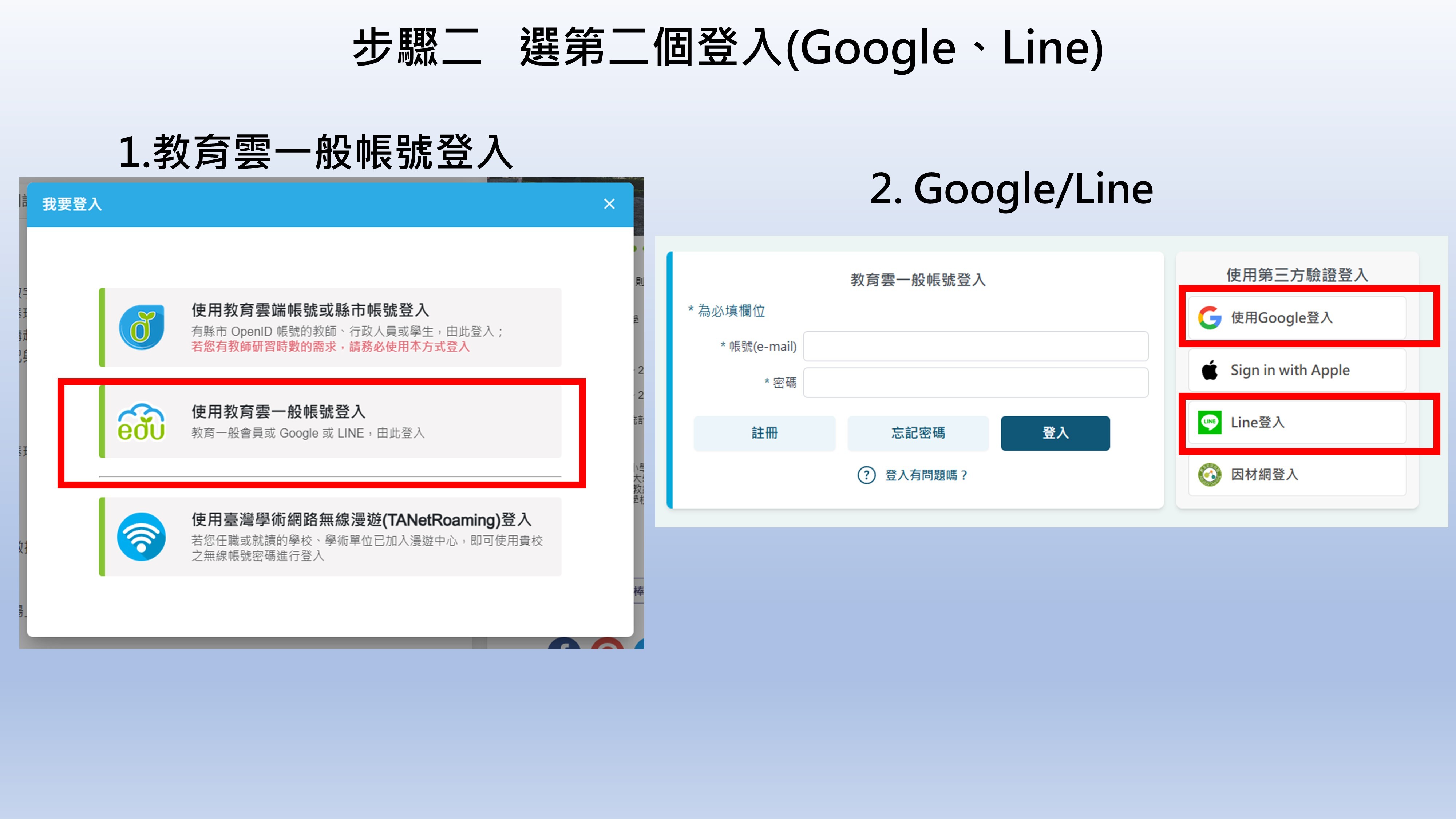

step.03. 信箱收驗證碼、回磨課師填入驗證碼
(若使用gmail請到Gmail收驗證碼,並回磨課師填入驗證碼)
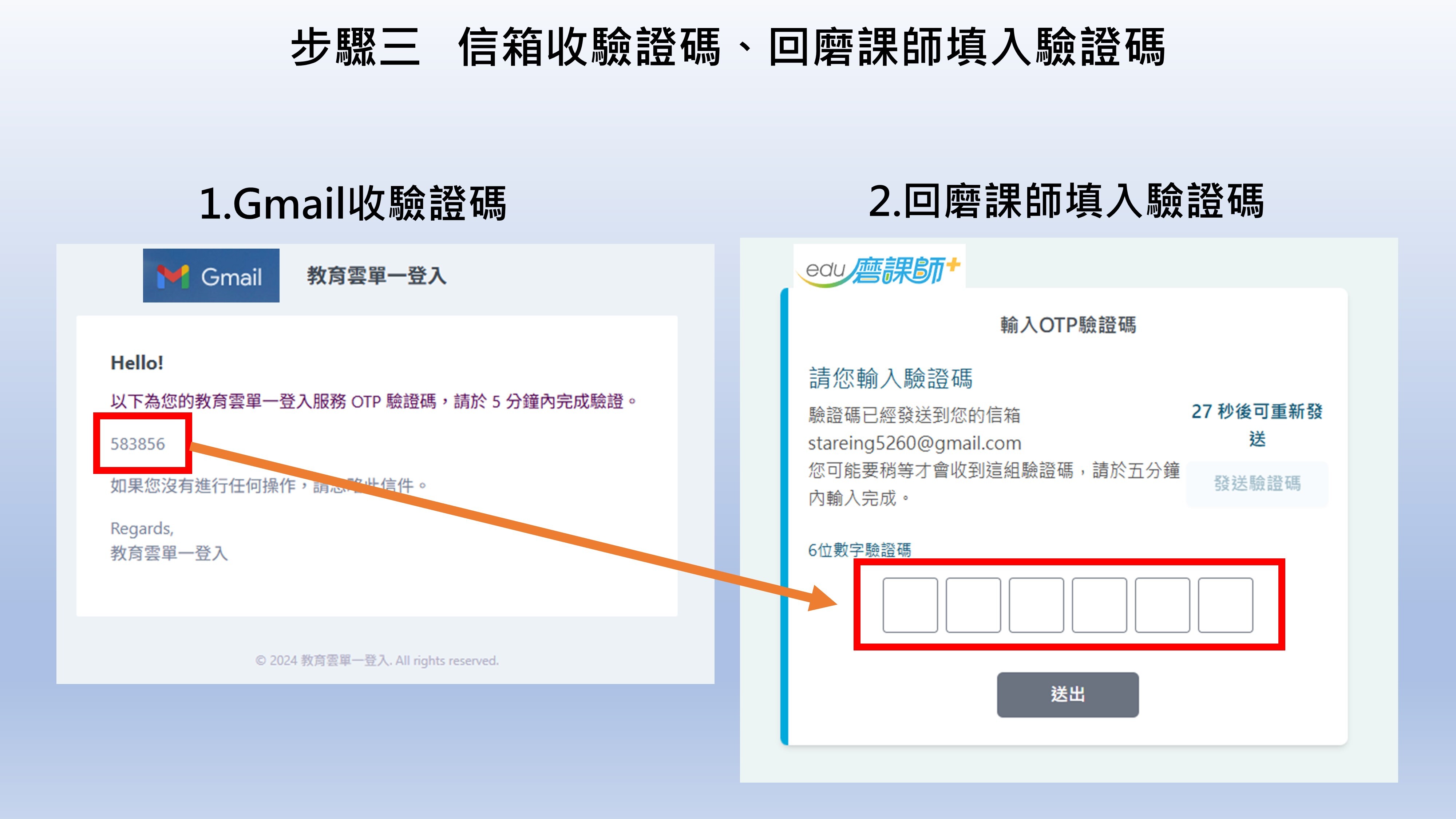
驗證碼填入按送出後可能跑出的頁面
1.申請介接
2.教育部磨課師平臺

step.04. 首次註冊填個人資料>註冊完畢會跳完首頁
填寫:1.學生/教職員:大專院校、2.縣市、3.學校
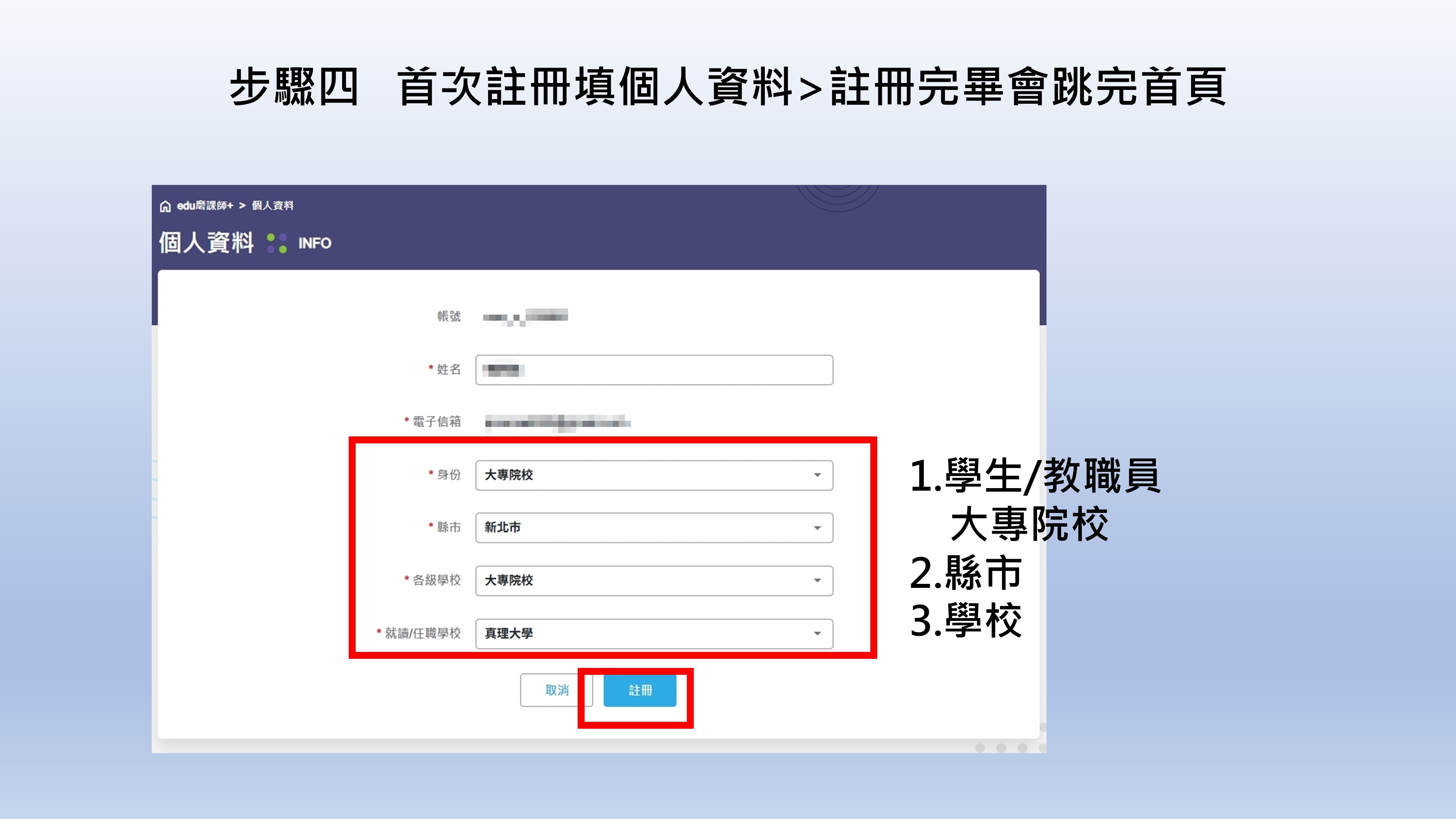
step.05. 右上角搜尋bar keyin選課名稱
(目前本校開課課程有四門:愛上生活華語、棒球場上的物理學、運動科技、科技情蒐)

step.06. 選擇課程
按下要選的課程
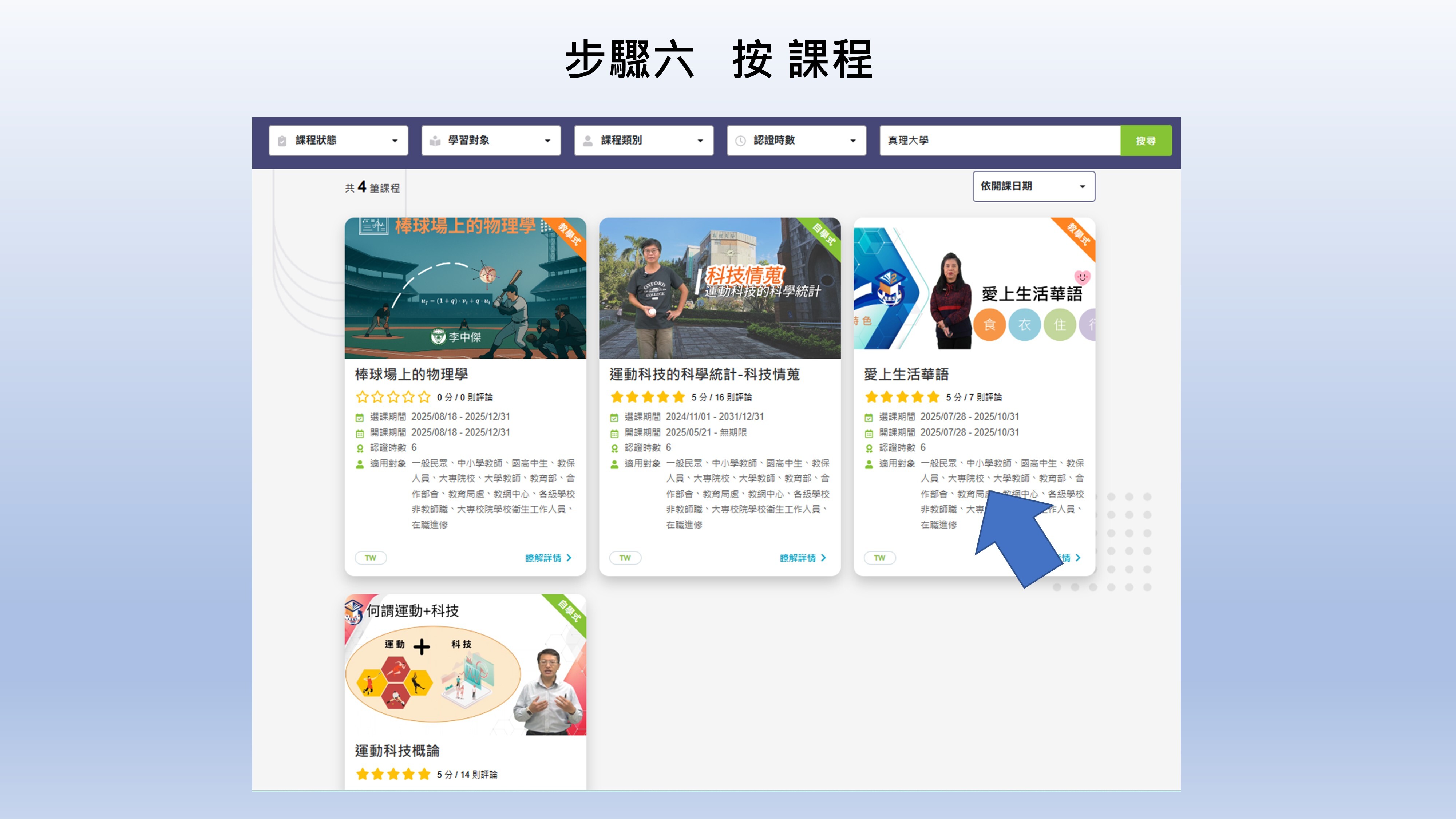
step.07. 選擇報名

step.08 點選右邊單元開始上課
若報名成功,下方綠色按鈕則會顯示 已報名(前往學習環境)
按下後進入學習環境就可以修課學習嘍!

瀏覽數: